Switch case statement is used to select one of many blocks of code to be executed.
Syntax:
Switch(expression)
{
case 'condition':
Block statement(s);
break;
case 'condition2':
Block statement(s);
break;
case 'condition3':
Block statement(s);
break;
.....................
.....................
case 'condition n':
Block statement(s);
break;
default:
Block statement(s);
break;
}
Write a program in javascript to display message depending on which day of the week it is using switch case.
<!--DOCTYPE html-->
<html>
<head>
<title>switch case</title>
<script type="text/javascript">
var date=new Date();
getDay=date.getDay();
switch(getDay)
{
case 1:
document.write("javascript");
break;
case 2:
document.write("ACII");
break;
case 3:
document.write("PYTHON");
break;
case 4:
document.write("JAVA");
break;
case 5:
document.write("PRACTICAL");
break;
default:
document.write("REST tODAY");
break;
}
</script>
</head>
<body>
</body>
</html>
output:
PRACTICAL
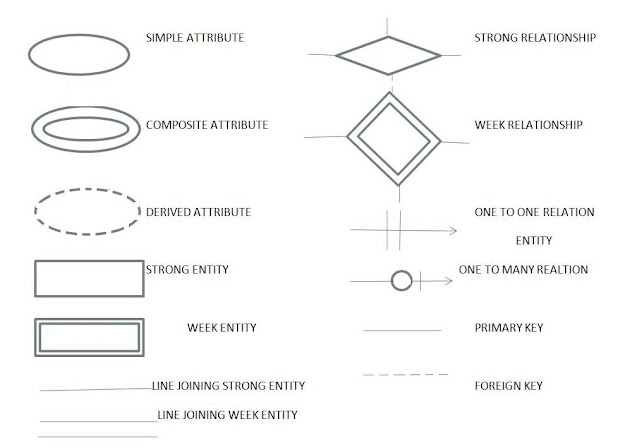

Comments
Post a Comment