HTML. |create a beautiful web page |Learn HTML.
How to work with HTML
HTML stands for HyperText Markup Language, HTML is used to create the web pages. Any Text editors like Notepad, Notepad++, SublineText etc. are used to write html code. We can use many programming languages with the html for creating wonfderful dynamic web pages. For design purpose we use CSS to create a beautiful web pages.
Basic Structure:
HTML Tag
First one is tag, thhis is the entry point to design the other tages. All the other tags should be placed between
Head Tag
Second tag is head tag in which we write header part of our web page. We include title tag between this head tag,we can add multiple links which is used in the web page
Title Tag
Third tag is title tag , to give the title to the page title tag is used.
Body Tag()
Body tag in html is like a container in which we can put all the data which we want to show in the web page. Body of wep page can be divide into many part according to the use of website.
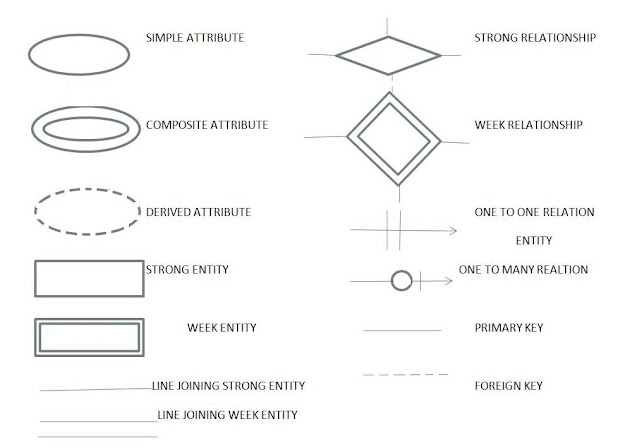

Comments
Post a Comment